Change Password Form
These fields in Archibus Users table are related to Change Password Form:
- afm_users.date_pwd_changed – Date of last password change. Entry is of type “Date”, and has default value=CURRENT.
- afm_users.num_retries – Number of failed login retries. Entry is of type “Smallint”, and has default value=0.
Login Form
The Login form compares today’s date against the last password change date. If the password has expired, per the passwordExpirationPeriod value, the login form presents the Password Change Form.
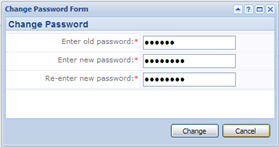
The form prompts users for their old password and their new password.
Passwords are always masked.
New Passwords
New passwords are compared against the restrictions in the passwordPatternValidator preferences and rejected if they do not meet them. Passwords are always encrypted by default. On successful password update, the form resets the date_pwd_changed value.
Specialized Accounts
Web Central has two specialized accounts:
- System account to run workflow rules (CORE account)
- GUEST account for anonymous kiosk-style guest login
The specialized accounts never expire.
My Profile
The Change Password Form is also accessible from the My Profile Page.
Login Form
The Login form also counts the number of failed retries to mis-entered passwords. If this is greater than numberFailedLoginAttemptsAllowed, the login form presents the message “Too many failed password attempts. Request that your system administrator reset your password.”
On successful login, the Login page sets the value of the afm_users.num_retries field to zero.