Leaflet Map Control
Use a Custom Map Extent
To display a map with a custom startup extent, specify the mapCenter and mapZoom in the configObject :
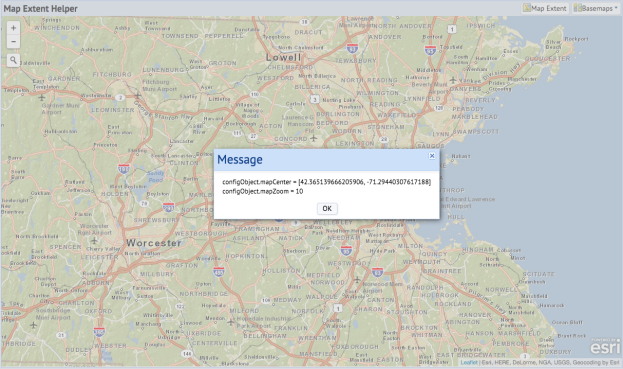
afterViewLoad: function(){ var configObject = new Ab.view.ConfigObject(); configObject.mapCenter = [42.35803652353272, -71.06163024902344]; configObject.mapZoom = 14; this.mapControl = new Ab.leaflet.Map('mapPanel', 'mapDiv', configObject); },
A helper view is included to assist with determining and formatting mapCenter and mapZoom. The view provides a geocoder as well as access to all the Esri basemaps. Using the tools provided in the helper view, position the map as desired. Hit the Map Extent button to get the mapCenter and mapZoom for the current map. Copy and paste this message into your configObject.
View: http://localhost:8080/archibus/ab-leaflet-extent-helper.axvw