Leaflet Map Control
Use Thematic (Class Break) Markers in a Map
Technologies > User Interface Add-Ins > Geographic Information System (GIS) Views > Thematic (Class Break) Markers (Leaflet)
This example displays thematic markers by building occupancy. Markers are colored according to building occupancy where buildings with larger occupancies are represented by darker colors. A marker legend defining the marker classes appears on the map.
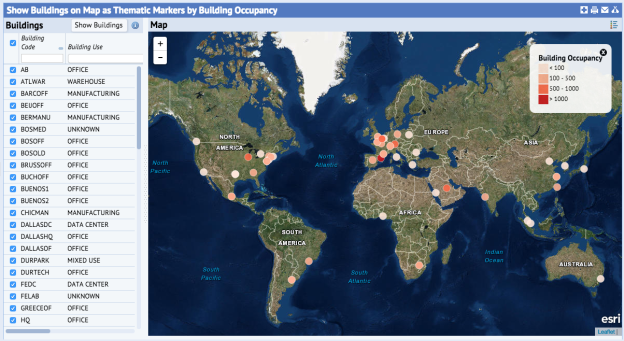
To use thematic markers, add the required thematic marker options to markerProperties. Specify the break values in thematicClassBreaks. This approach uses the thematic-class-breaks renderer.
var markerProperties = {
// optional
radius: 7,
fillColor: '#e41a1c',
fillOpacity: 0.90,
stroke: true,
strokeColor: '#fff',
strokeWeight: 1.0,
// required for thematic markers
renderer: 'thematic-class-breaks',
thematicField: 'bl.count_occup',
thematicClassBreaks: [100,500,1000],
colorBrewerClass: 'Reds'
};
this.mapControl.createMarkers(
dataSource,
geometryFields,
titleField,
contentFields,
markerProperties
);
View: http://localhost:8080/archibus/ab-leaflet-map-thematic-unique-value-renderer.axvw