Connectors
Connectors: Importing and Exporting Text and Excel Files
In the provided examples, the Connector must specify the type of Connector as either "Text File" or "Excel File." If the Connector is a Text File, then the appropriate Delimiter should be selected in order to inform the Connector process how individual fields are separated in the file. In some cases, a text file may have double or single quotes ( " ) around string values; if this is the case, specify the Text Qualifier in the Connector configuration.
In order to access the file to export or import, the location of the file must be specified in the Connection String property of the Connector. Typically, this location is a network location from which the Connector reads a file that another system has generated. For example, the HR data from PeopleSoft may be written to a file which, in turn, the Connector reads. Conversely, on exports, this is the location where the Connector writes the file.
When working with Excel files, you may need to access or write data to a specific worksheet in an Excel workbook that has one or more worksheets. In these cases, simply specify the worksheet name in the "Remote Source (Table, XML, etc.)" field as shown in the images below.
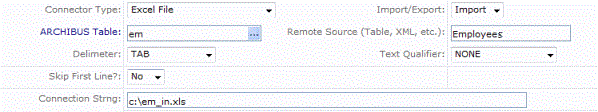
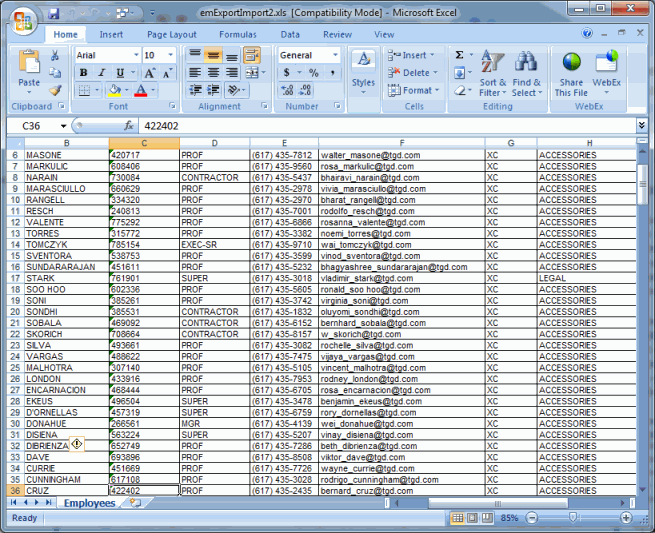
Parameters
Some Connectors may have additional parameter options to complete or enhance the Connector execution. These parameters are defined in the form of JavaScript Object Notation (JSON).
The Excel Export Connector has three optional parameters to control the header and body cell colors and whether or not borders should be shown:
rowHeaderColorcellDataColorshowBorder
The color parameters take a value of 0-255 for red, green, and blue values and true/false for the border.
|
rowHeaderColor |
Define the RGB Color values for the Excel Header Row
|
||
|
|
red |
Required. Integer 0-255 |
|
|
green |
Required. Integer 0-255 |
||
|
blue |
Required. Integer 0-255 |
||
|
cellDataColor |
Define the RGB Color values for the Excel Date Cells
|
|
|
|
red |
Required. Integer 0-255 |
||
|
green |
Required. Integer 0-255 |
||
|
blue |
Required. Integer 0-255 |
||
|
overrideDelimiter |
A delimiter for fields (takes precedence over the "Delimiter" field) | ||
| overrideRecordDelimiter | A delimiter for records. Default is newline (\n) or carriage-return-newline (\r\n). | ||
| ignoreLastRecordIfEmpty | If true, and there is a record delimiter at the end of the file, this will ignore the empty record between the delimiter and the end of the file. | ||
| quotationStrategy |
On export, when set to one of the following values will have the given effect: ALL - use the Text Qualifier on all values NONE - do not use the Text Qualifier, causing an error if it’s needed AS_NEEDED - only use the Text Qualifier when it’s necessary STRINGS - use the Text Qualifier only when the value exported is textual (as opposed to numeric) |
||
| writeTrailingRecordDelimiter | When set to true, will write a record delimiter to the end of the file, effectively making the delimiter a terminator. | ||
| writeHeaders | When specified on export, an initial record will be written whose values will be the connector fields' Destination Fields. | ||
| overrideTextQualifier | Used to specify a text qualifier not in the enumerated list. Overrides the Text Qualifier field. Applies to import and export. | ||
See Also: XML Connectors