Archibus BIM Families Table (afm_bim_families)
This table matches groups of Revit elements and families to Archibus tables. You can map the same type of Revit element to different Archibus asset types based on criteria such as the Revit Family and Type. Doing so lets you break out assets for lifecycle management in a manner different than Revit breaks them out for design.
In general, the table identifies a group of Revit elements by their Revit Category, Family, and Type. The table associates these groups with a particular database table that Archibus will synchronize with elements of that group in the model.
You can access this task from: System / CAD and BIM Manager / Archibus BIM Families or load it in the Smart Client.
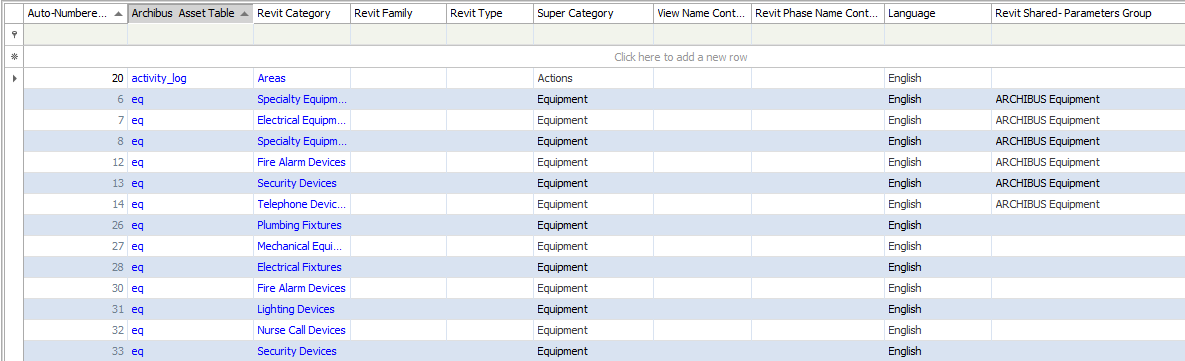
Mapping Groups of Revit Element to the Archibus Asset Table
| These fields identify a Group of Revit Elements | Identifies an Archibus Table | ||||||
|---|---|---|---|---|---|---|---|
| Super Category | Revit Category | Revit Family | Revit Type | Language | Archibus Asset Table | Revit View Name Contains | Revit Phase Name Contains |
| Space | Room | -- | -- | EN | rm | -- | Existing|New |
| Space | Area | -- | -- | EN | rm | Room |
Existing|New |
| Space | Area | -- | -- | EN | gros | Area Plan |
Existing|New |
| Space | Area | -- | -- | EN | su | Suite | Existing|New |
| Space | Area | -- | -- | EN | rm-trial | Room | Trial Period |
| Equipment | Specialty Equipment | Refrigerator | -- | EN | eq | -- | Existing|New |
| Faceplates | Specialty Equipment | Faceplate | Faceplate Type 1 | EN | fp | -- | Existing|New |
| Jacks | Specialty Equipment | Jack | Data-RJ45 | EN | jk | -- | Existing|New |
| Jacks | Specialty Equipment | Jack | Voice-RJ4 | EN | jk | -- | Existing|New |
| Tagged Furniture | Furniture | Credenza | -- | EN | ta | -- | Existing|New |
| Tagged Furniture | Furniture Systems | Work Station Cubicle | -- | EN | ta | -- | Existing|New |
Family Attributes
Use these attributes to group Revit elements.
Super Category. This Archibus property groups several built-in Revit Categories (e.g. Furniture and Furniture Systems) into a group that corresponds to its category for lifecycle management. For instance, Archibus groups:
- all areas into a “Space” Super-Category
- all furniture that is tracked individually and/or depreciated into one Tagged Furniture Super-Category.
- all Mechanical Equipment and Specialty Equipment that is managed as lifecycle equipment into one Equipment Super-category.
- telecommunications elements, such as jacks and faceplaces, into Super-Categories that match these asset tables.
Revit Category. The built-in Revit category.
Revit Family and Revit Type. The Revit Family and Type for this element. Whether the family is an in-place family or loaded from an external family file (.rfa file), the family and type names you enter should match these strings so that Archibus can correlate the family and type with the Archibus properties.
The Revit Family field validates on the Asset Family Code field of the Archibus Asset Families (asset_family) table.
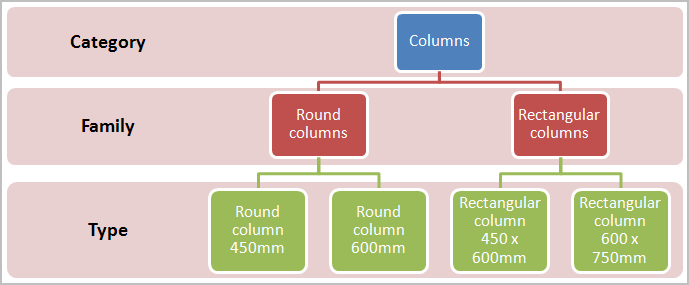
Mapping Attributes
These values map the group of Revit elements to an Archibus asset table.
Archibus Asset Table. This is the table that Archibus will link with Revit elements within this grouping. Whenever you first use a command that links a Revit element with an Archibus record – such as the Number or Data Edit command -- the Archibus Extension for Revit always stores this table name in “Archibus Asset Type” parameter for element. For instance, if you inspect the Revit parameters of area elements associated with Archibus, you will find an “Asset Type” parameter with values like “rm”, “gros” or “su” depending on whether that area element is connected to the Rooms, Gross Areas, or Suites table.
Revit View Name Contains. In the case of area elements, the Revit category, family, and type do not definitively match to a single Archibus Asset Type. If the area element does not yet have an “Asset Type” parameter, the Extension looks to see if the current Revit view name indicates which asset type Archibus should create by default. It does so by seeing if the name of the Revit view contains a matching “Revit View Name Contains” value as a substring. The “Revit View Name Contains” value is case-insensitive.
For example, suppose you used the Data Edit command on an area element within Revit view named “Floor Plan: Floor 2 – Rooms.” The Data Edit command would see that the View name contains the substring “Room” and would associate the area element with the Archibus Rooms table.
BIM modelers can also use the Set Asset Type command described below to set a particular asset type to use for new areas. If the Set Asset Type value is not “Default”, then Archibus will use the designated asset type when creating new assets regardless of what type of Revit element is selected and regardless of what Revit view is current.
This Set Asset Type command is particularly useful for area plans that show both the gross area and the room areas. Revit automatically starts subtracting the interior room areas from the gross area, as such it is best practice to draw both types of areas in the same view.
Special-use Attributes
Revit Phase Name Contains. Each element in Revit has a phase (e.g. the default values of Existing or New Construction or new values such as Demolition, Period 1 Space Plan, Period 2 Space Plan, Renovation Room Plan). Elements of the same type (e.g. Areas) may belong to different phases. The Extension uses this value to separate out elements that exist in different time frames. Sometimes these get cataloged to different tables. For instance, existing rooms would be cataloged to the Archibus Rooms table. Future planned rooms for different phases of renovation might be cataloged to the Room Trials table (rm-trial).
Language. In localized versions of Revit, the Categories, Family, Type, and View names will be different. There is no enumeration in the Revit SDK that we can use, since many of these Family and Type names will not be built in. For this reason, we have a different row for each Category, Family, Type, Phase and Language.
Primary Key
Auto-Numbered ID. The primary key is auto-numbered so that the table is easier to edit. However, if the Extension finds that the Language, Revit Category, Revit Family, Revit Type, and Revit Phase don’t map to a single Archibus Asset Table, the Extension logs an error.