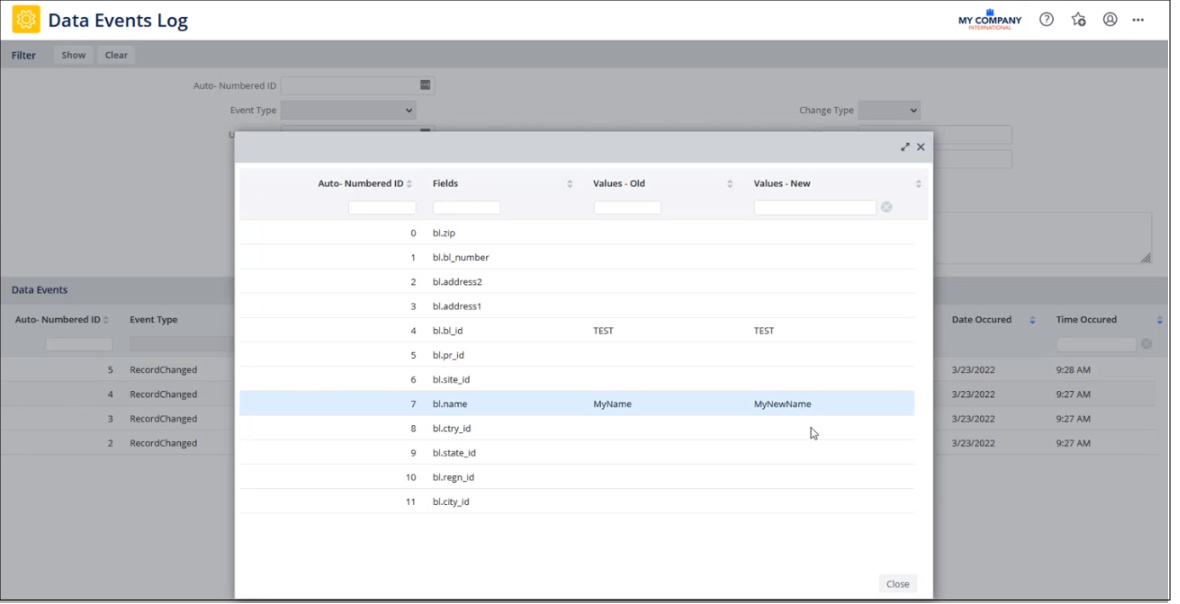Examine the Data Change Events Log
The Archibus Data Event Log table (afm_data_event_log) is an auto-numbered table containing logs of the data events that have occurred. Data events are record insertions, record deletions, or changed values.
To access this table and review log records, use the System / Archibus Administrator - User and Security / View Data Events Log task.
-
Optionally, set the filter to find the events that you wish to view.
-
Click on an event to access a a pop-up form showing the original value and new value.
-
Review the side-by-side original and new values. For example, below, you can see that a Building Name value was changed from MyName to MyNewName.