Home Page Editor
Publish and View Home Pages
When through making changes with the Home Page Editor, you must publish your changes.
Publish the current page
The editor’s Publish button publishes the current page for the current role.
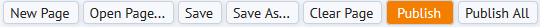
Publishing does the following for all home pages for the current role:
- Saves the home page descriptor .xml file.
- Assigns the home page's process that is defined in the
afm_processestable (for example,AbDashboardPageNavigation~Home Page – My Home Page) to the current user's role. Note that the process may have already been assigned if you edited the Archibus Role Process Assignments (afm_rolerprocs)table.
To see the change in a home page that is already loaded, refresh your browser, as described in the procedure below.
Procedure
- Click the Publish button in the upper right corner of the Home Page Editor.
- Return to the home page.
If you are editing the home page from the Edit Home Page command, you just need to select the home page's tab to return to the home page. You can then refresh the browser, per Step 3 below.
If you are editing the home page from the Add-in Manager / Manage Home Pages and Processes task, you will find it convenient to work with two browsers: one holding the home page and one holding the Home Page Editor. You can then repeat the cycle of changing, publishing, and reviewing the results by switching between the browsers. Be sure to refresh the home page in the second Web browser window to review the changes, per Step 3, below.
- If the home page is currently loaded, use the browser's refresh option to refresh the cached page.
- The home page will display your change.
Publish all home pages for all roles
Each role has certain pages assigned to it. The Publish All button publishes all the current page-role assignments. That is, choose this button and each role will get all its current pages published
If you have made a change to an existing home page that is already assigned to a series of user roles, you can use the Publish All action to update all roles without having to run the System / Add-In Manager / Publish Home Pages by Role task.
Note: Publish All does not create new page-role relations; it does not enable all pages to all roles.