To Set Up a Clustered Set of Application Servers
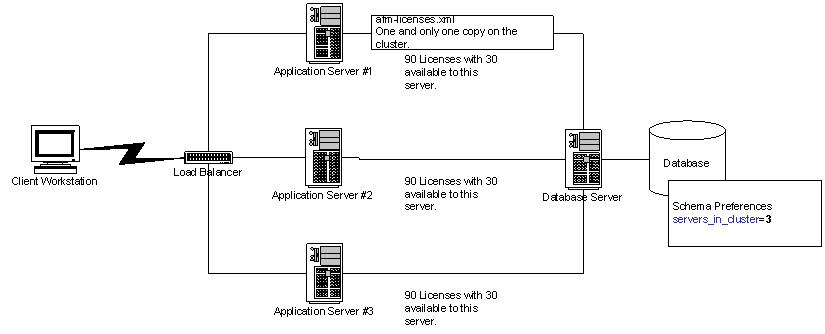
Rationale
The clustering option for Archibus Web Central ensures that you can deploy Web Central in a variety of hardware configurations using the exact same license file (ai-licenses.bin); that is to say, the licensing considerations and the hardware installation considerations are completely separate issues. With the exact same license file, you can install 90 concurrent users on a single server, or alternately, you can divide the usage among three servers.
The same goes for larger deployments. If you license 1,000 concurrent users, the licensing will require 1,000 “Web ACP’s” and a number of “Web Core” licenses. However, all of these licenses come in the same license file. And with the clustered deployment, you can distribute these licenses over as few or as many clustered servers as you feel you need to meet the need.
The one restriction is that the servers must be clustered together; that is, when a user logs into the Archibus URL, they may be directed to any one of the servers in the cluster. If you do need two separate clusters, say to support different groups of users in different countries or on different networks, then you do need to place two separate orders for two separate license files.
Procedure
To install a clustered set of application servers according to the EULA, follow these steps:
- Load Archibus Web Central on one application server per the single-server instructions.
-
Place the
ai-licenses.binfile on one and only one of the application servers in the cluster. (Do install the WAR file for the other Archibus Web Central files again on each application server.) - Navigate to the System Administration / System Administrator / Set up License for Clustered Deployment task.
- Enter the number of servers (such as, 3) and press OK.
- A cluster is considered to be all servers balanced behind the same URL and switch.
- If you have a separate URLs or switch balancing the load to a separate set of servers, this is a separate cluster and needs its own license.
- Restart the application server. Now you can start the other servers in the cluster: if they connect to the same database, they will be enabled by that same (single) license that is on the first server.
If you use the View Program and License Usage view, you will see count of licenses for each server will be divided by the number of servers.
See also:
Notes
- Pre-compile views -- You should pre-compile all views on all servers. Run this task on each server. You may wish to connect directly to the below task in order to bypass the load balancer.
URL: http://localhost:8080/archibus/ab-preload-views.axvw
Path: System / Archibus Administrator - Application Configuration / Preload All Views
- Multiple Application Servers -- If you do not run the Set Up License for Clustered Deployment task, Archibus Web Central will only start on the application server with the license file. Archibus Web Central will not start on the other application servers.
- Multiple Databases -- If you use multiple databases from an application, use the Set Up License for Clustered Deployment task on each database. Otherwise, the clustered application servers will not work with these databases.
- New License File -- If you have a new license file from an upgrade, place the new ai-licenses.bin file on the application server, and re-run the Set Up License for Clustered Deployment task.
- Single vs. Multiple Server Deployments --You do not need to use the Set Up License for Clustered Deployment task if you have only a single application server instance. If you cluster multiple application server instances, you do need to use this task to cluster the application servers. This is the case whether you are:
- running multiple instances on the same physical server computer
- running them on separate physical servers
- running them within different virtual (Vmware) partitions
- Multiple Clusters--Some deployments will have regional clusters of servers to support widely divided geographic business units. For instance, you may have separate clusters. in Singapore, London, and Houston. In this case, each cluster will need to order a separate ai-licenses.bin file with its own serial number. You cannot use the same license file for more than one cluster. You cannot “float” concurrent user licenses between clusters.
- Back-up Clusters-- Some deployments have one primary cluster that takes the normal usage load and a second back-up cluster that takes the load in the event that the primary cluster fails. In this case, both the primary and the back-up cluster need separate ai-licenses.bin files, each with its own serial number. You cannot use the same license file for both the primary cluster and the back-up cluster.
- Load Balancing Methodologies --Typically sites will balance the load evenly between all available servers in a cluster. As such, the even division of licenses works well. Some sites will design their balancing strategy such that if the first server is at 80 percent capacity, then the load will fall to the second server. In this case, the even division works as well, since the servers are sized for the load. For instance, if you have three servers, each server is sized such that 80 percent of the load corresponds to one-third of the total expected design load.
- Project Files - You may have project files that need to be published to all servers in a cluster. An example of this type of file is .swf and .json drawing files published from CAD or BIM drawings. You may wish to publish these files to project folders on a network file system that is available to all of the nodes in the cluster.
- Per-site Files--Some high-performance/high-reliability sites disallow any changes to the view files on the production servers. To do so, they remove the View Definition Wizard from their Navigator. Other sites retain these features. If you retain these features, you may wish to set up your \schema folder on a network file system that is available to all of the nodes in the cluster so that these files need not be propagated to all servers when created. Please note that since Archibus views are cached on loading with each application server, the network file server does not impact overall view performance.
- Scheduled Workflow Rules -- You may wish to designate one server in the cluster as being the one that runs Scheduled Workflow Rules. Doing so ensures that these rules are only run once on the normal schedule. To do so, set the
runScheduledRules="true"in theWEB-INF\config\core.propertiesfile on the scheduled rules server, and set it to "false" on the other servers.